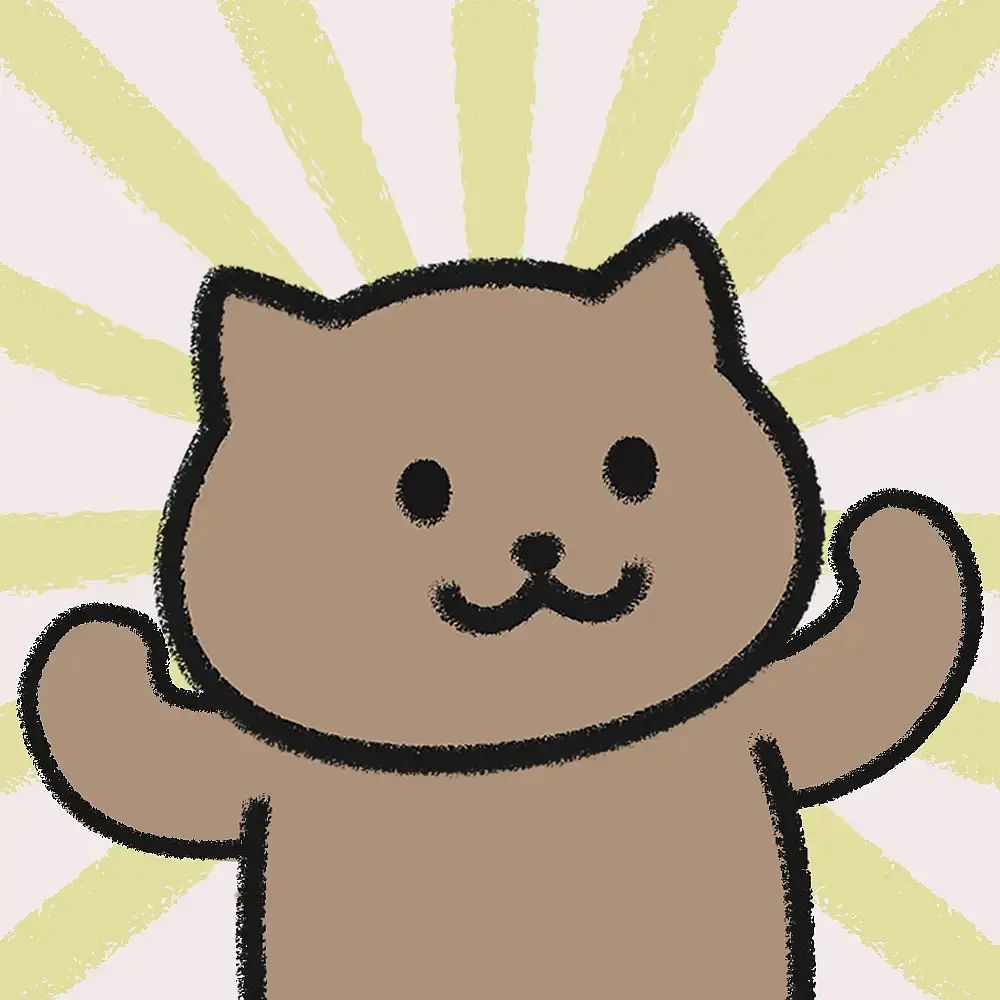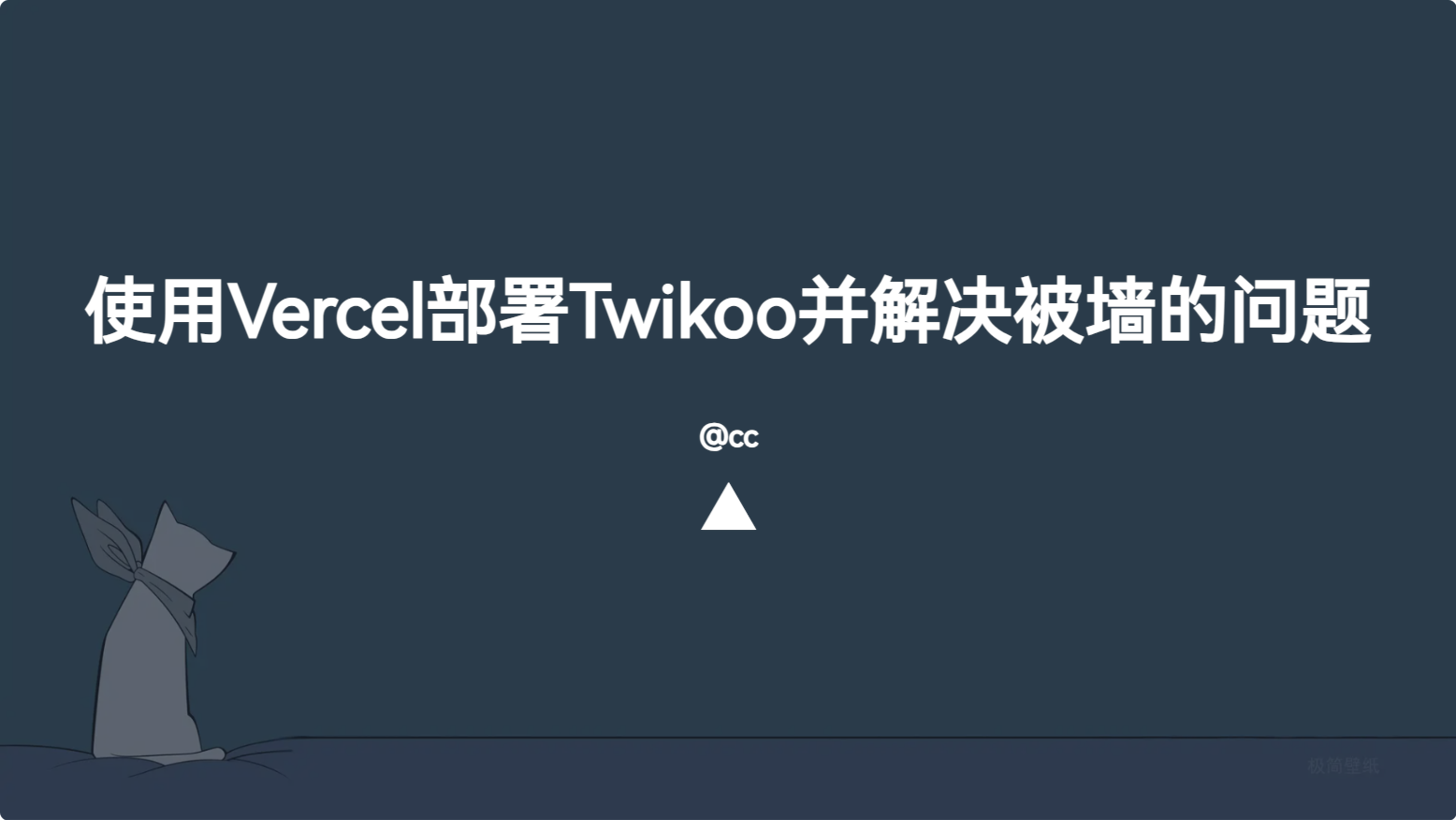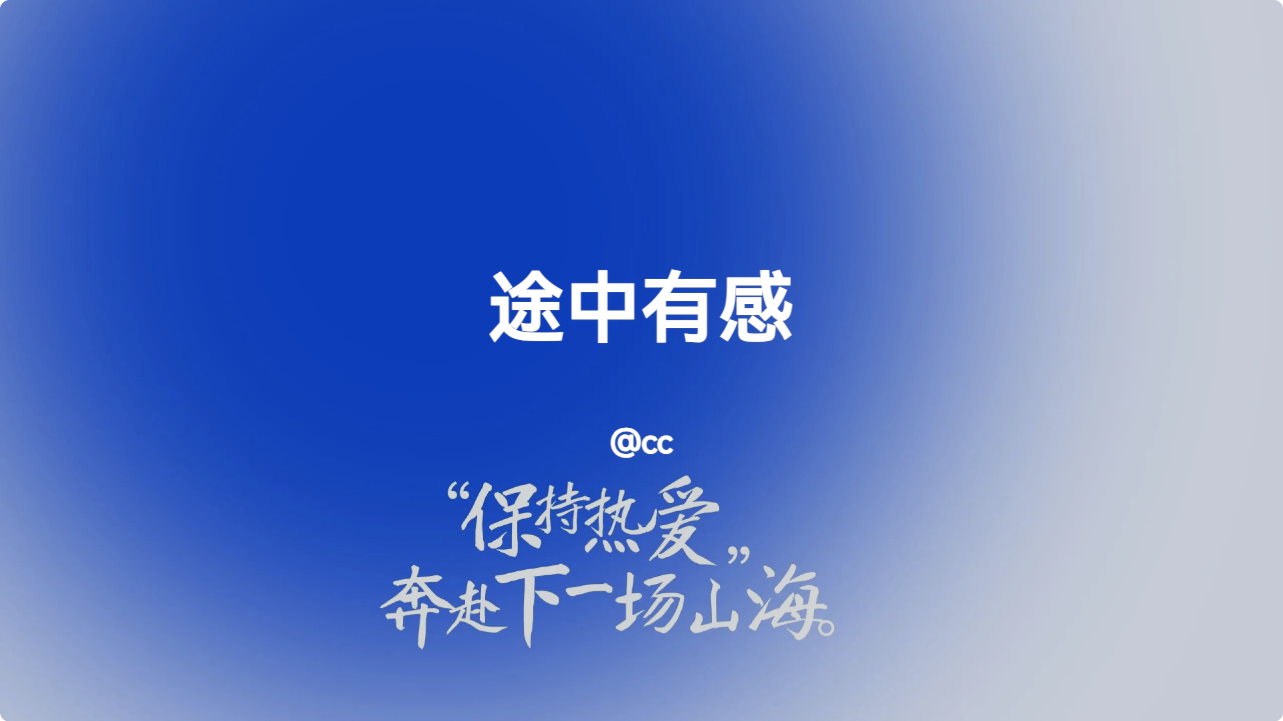Hexo 主题美化 创建图书馆等页面的基本步骤 cc 2023-05-23 2023-07-03 创建图书馆等页面的基本步骤 页面美化主要参考其他人的教程
我短时间内不打算更改样式,后面有时间会考虑改成抽屉样式。
其实影视馆、收藏馆与图书馆页面的大致结构差不多,现在就以搭建图书馆页面为例,讲解一下搭建步骤。
创建一个新的页面 然后更改[博客更目录]/source/library/index.md ,一定要添加type: library
修改page.pug 打开[主题根目录]/layout/page.pug >,添加如下代码
1 2 3 4 5 6 7 8 9 10 11 12 13 14 15 16 17 18 19 20 21 22 23 24 when 'tags' include includes/page/tags.pug when 'link' include includes/page/flink.pug when 'categories' include includes/page/categories.pug when 'essay' include includes/page/essay.pug when 'room' include includes/page/room.pug when 'about' include includes/page/about.pug when 'album' include includes/page/album.pug when 'fcircle' include includes/page/fcircle.pug when 'album_detail' include includes/page/album_detail.pug when 'music' include includes/page/music.pug when 'movies' include includes/page/movies.pug + when 'library' + include includes/page/library.pug
新建library.pug 在[主题根目录]/layout/includes/page >下新建 library.pug,代码如下
1 2 3 4 5 6 7 8 9 10 11 12 13 14 15 16 17 18 19 20 21 22 23 24 25 26 27 28 29 30 31 32 33 34 35 36 37 38 39 40 41 42 43 44 45 46 //- library page #article-container .author-content-item.like-library.single.share .card-content .author-content-item-tips=_p('书籍') span.author-content-item-title=_p('书中自有黄金屋,') span.inline-word=_p('书中自有颜如玉') span.author-content-item-title=_p('发现') span.inline-word=_p('文字的力量') .content-bottom .tips=_p('来看看我推荐的一些书籍吧') .banner-button-group a.banner-button(href="https://www.douban.com/") i.fas.fa-circle-chevron-right span.banner-button-text=_p('感受更多') blockquote p 读一本好书,胜似交了一位好友 .library - let libraryPageContent = page.content if site.data.library - let library_result = "" each i in site.data.library - let className = i.class_name ? `<h2 ${i.class_desc?'':'style="margin-bottom:12px"'}>${i.class_name} (${i.link_list.length})</h2>` : "" - let classDesc = i.class_desc ? `<div class="library-desc">${i.class_desc}</div>` : "" - let listResult = "" each j in i.link_list - listResult += ` <div title="${j.name}" referrerPolicy="no-referrer" class="library_box" style="${j.img?`background-image: url(${j.img})`:'background-color: #333;'}"> <div class="library_top"> <i class="${j.icon?j.icon:'fa-solid fa-film'}"></i> </div> <div class="library_content"> <span>${j.name?j.name:'未知'}</span> <div>${j.comment?j.comment:''}</div> </div> </div> ` - - library_result += `${className}${classDesc} <div class="library-list">${listResult}</div>` - libraryPageContent = libraryPageContent + library_result != libraryPageContent
新建library.yml 在[博客根目录]/source/_data >下新建library.yml,添加以下代码
1 2 3 4 5 6 7 8 9 10 11 12 13 14 15 16 17 18 19 - class_name: 小说 class_desc: 令人印象深刻 link_list: - name: 三体 img: https://img1.doubanio.com/view/subject/s/public/s2768378.jpg comment: 看完后内心真的超级震撼 icon: fa-solid fa-bookmark - name: 龙族 img: https://img9.doubanio.com/view/subject/l/public/s24870866.jpg comment: 每个人心中都住着一个衰小孩 icon: fa-solid fa-bookmark
添加css样式 在[博客根目录]/source/css >下新建library.css,添加以下代码
1 2 3 4 5 6 7 8 9 10 11 12 13 14 15 16 17 18 19 20 21 22 23 24 25 26 27 28 29 30 31 32 33 34 35 36 37 38 39 40 41 42 43 44 45 46 47 48 49 50 51 52 53 54 55 56 57 58 59 60 61 62 63 64 65 66 67 68 69 70 71 72 73 74 75 76 77 78 79 80 81 82 83 84 85 86 87 88 89 90 91 92 93 94 95 96 97 98 99 100 101 102 103 104 105 106 107 108 109 110 111 112 113 114 115 116 117 118 119 120 121 122 .author-content-item .single .like-library { height : 19rem ; background : url (https://cdn.jsdelivr.net/gh/smileToC/personPic/blogImg/202305140856657.jpg ) no-repeat top; background-size : cover; color : var (--anzhiyu-white); overflow : hidden; } .library h2 { margin-bottom : 0 ; } .library .library-desc { margin-bottom : 10px ; } .library .library-list { display : flex; gap : 18px ; flex-wrap : wrap; } .library .library-list .library_box { --w : calc (100% / 6 - 15px ); width : var (--w); display : flex; justify-content : space-between; flex-direction : column; background-position : center; background-size : cover; border-radius : 12px ; position : relative; overflow : hidden; padding : 10px ; color : #fff ; transition : 0.5s ; } .library .library-list .library_box ::after { content : '' ; position : absolute; height : 100% ; width : 100% ; left : 0 ; top : 0 ; background : rgba (0 ,0 ,0 ,0.3 ); z-index : 0 ; transition : 0.5s ; } .library .library-list .library_box :hover { transform : translateY (-10px ); } .library .library-list .library_box :hover ::after { background : rgba (0 ,0 ,0 ,0.1 ); } .library .library-list .library_box .library_top { display : flex; z-index : 1 ; align-items : center; justify-content : space-between; } .library .library-list .library_box .library_content { z-index : 1 ; margin-top : 86% ; } .library .library-list .library_box .library_content span { display : block; font-size : 18px ; font-weight : bold; white-space : nowrap; overflow : hidden; text-overflow : ellipsis; } .movies .movies-list .movies_box .movies_content div { width : 174px ; display : block; font-size : 14px ; font-weight : normal; } [data-theme='dark' ] .library .library-list .library_box { color : #ddd !important ; } [data-theme='dark' ] .library .library-list .library_box :hover { transform : translateY (-10px ); } [data-theme='dark' ] .library .library-list .library_box :hover ::after { background : rgba (0 ,0 ,0 ,0.2 ); } [data-theme='dark' ] .library .library-list .library_box ::after { background : rgba (0 ,0 ,0 ,0.5 ); } @media screen and (max-width : 1100px ) { .library .library-list { gap : 15px ; } .library .library-list .library_box { --w : calc (20% - 12px ); } } @media screen and (max-width : 900px ) { .library .library-list { gap : 16px ; } .library .library-list .library_box { --w : calc (25% - 12px ); } } @media screen and (max-width : 768px ) { .library .library-list { gap : 15px ; } .library .library-list .library_box { --w : calc (100% / 3 - 10px ); } } @media screen and (max-width : 500px ) { .library .library-list { gap : 16px ; } .library .library-list .library_box { --w : calc (50% - 8px ); } }
缺少的样式可以通过 F12 扒,然后在主题配置文件中引入css
1 2 3 4 5 6 inject: head: # 自定义css # - <link rel="stylesheet" href="/css/custom.css" media="defer" onload="this.media='all'"> - <link rel="stylesheet" href="/css/movies.css" media="defer" onload="this.media='all'"> + - <link rel="stylesheet" href="/css/library.css" media="defer" onload="this.media='all'">
以上步骤仅供参考,一些样式可以自行修改