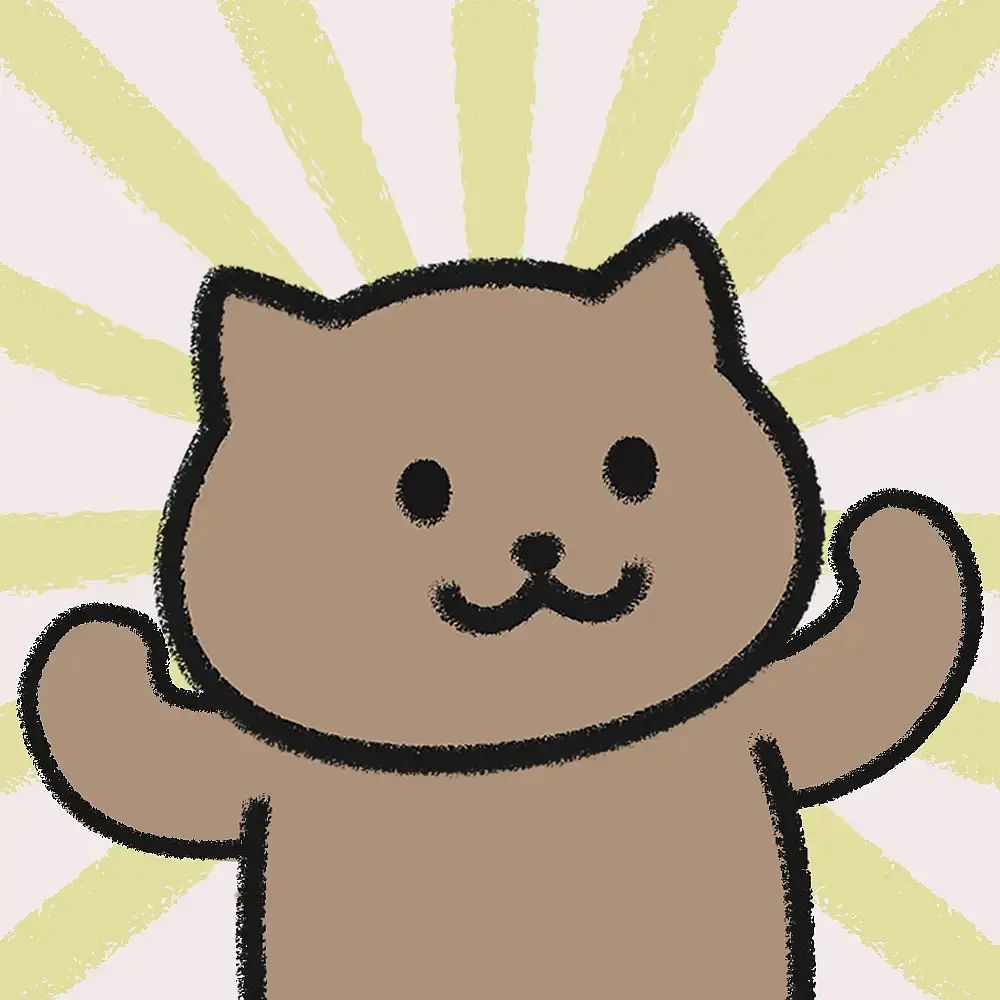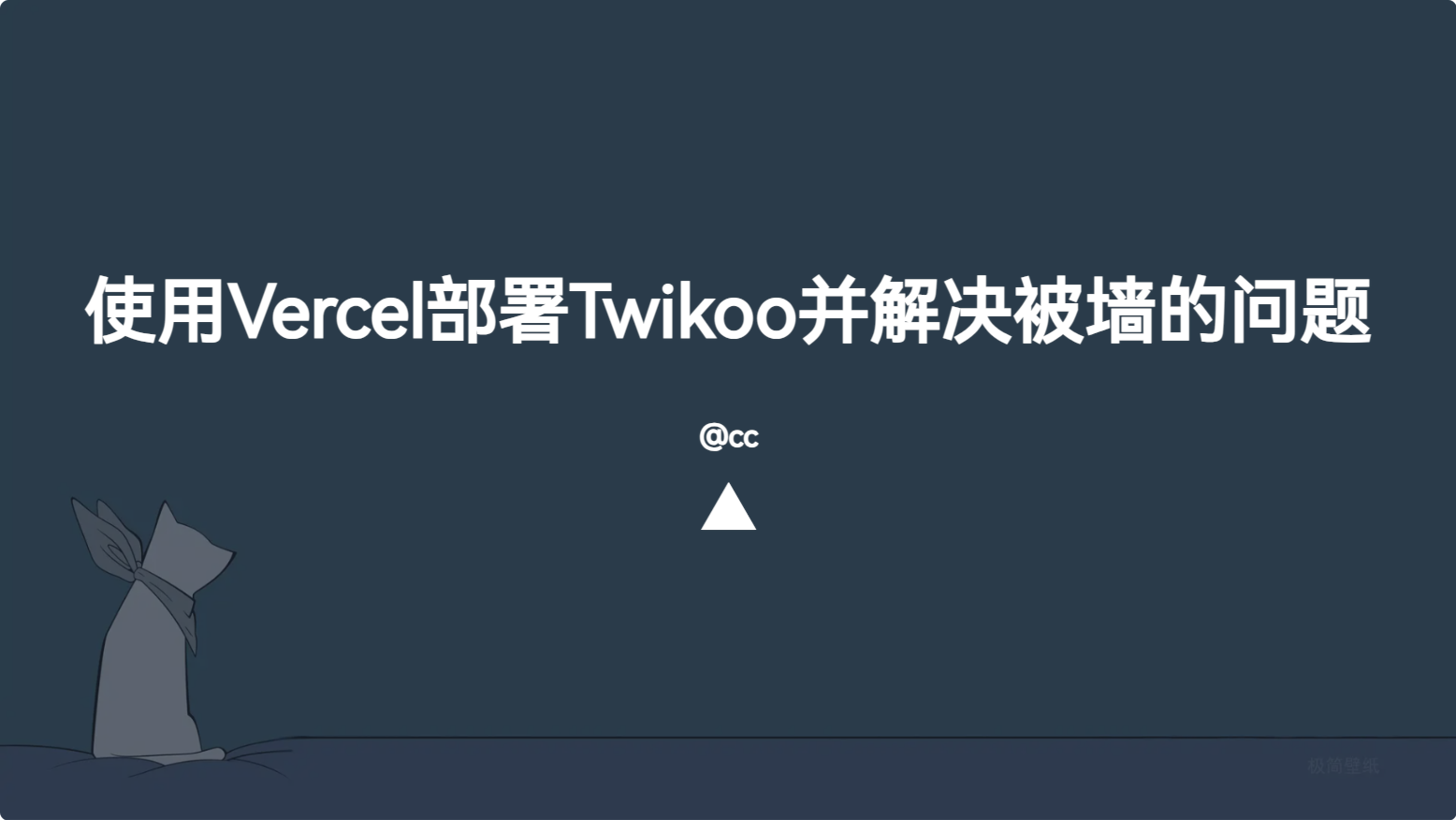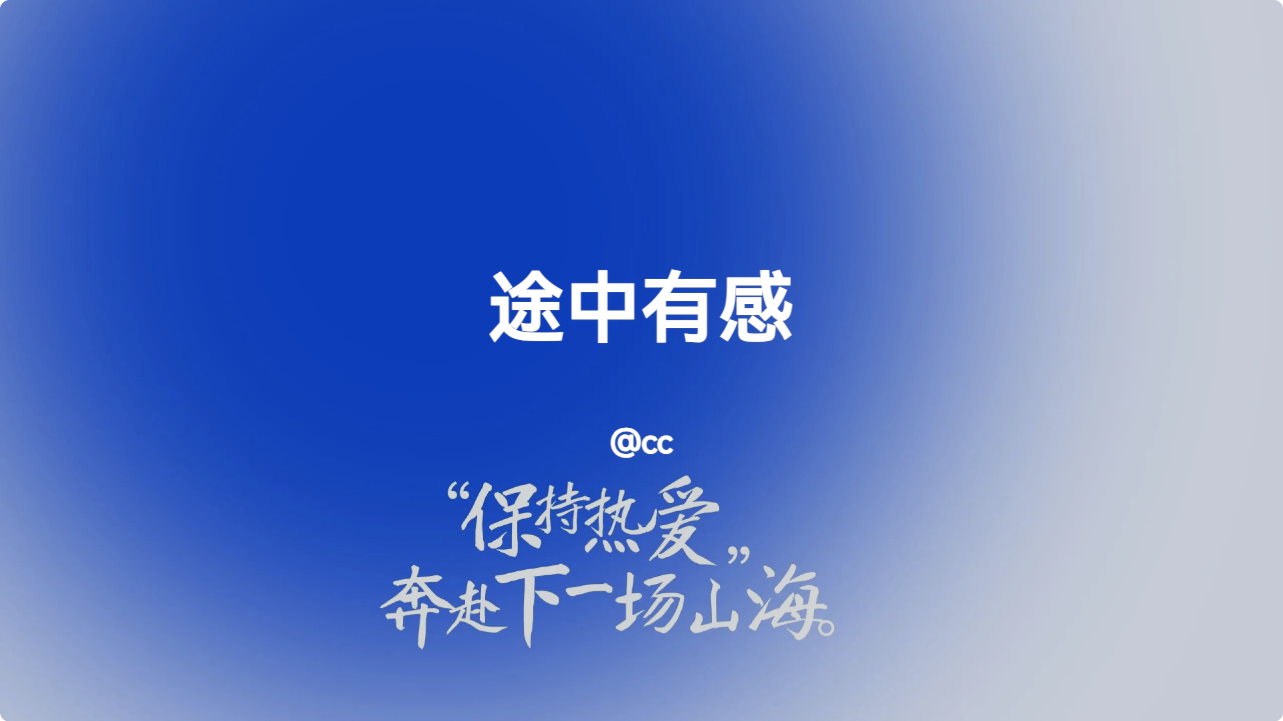Twikoo私有化部署(docker)

Twikoo私有化部署(docker)
ccTwikoo私有化部署(docker)
前言
随着博客的各种功能完善,搭建一个评论系统刻不容缓。我最终选择了Twikoo评论系统,并且进行私有化部署。
参考文档
操作步骤
以下操作在服务器里进行
安装docker
首先,通过宝塔面板安装docker(如果没有安装宝塔面板,请通过命令安装)

安装好了可以通过以下命令检验
1 | docker -version |
开始部署
拉取Twikoo镜像
1 | docker pull imaegoo/twikoo |
创建并启动容器
1 | docker run --name twikoo -e TWIKOO_THROTTLE=1000 -p 8080:8080 -v ${PWD}/data:/app/data -d imaegoo/twikoo |
将服务器的8080端口打开
测试容器是否正常运行
在浏览器输入http://服务器IP地址:端口号>,出现下图内容表示成功
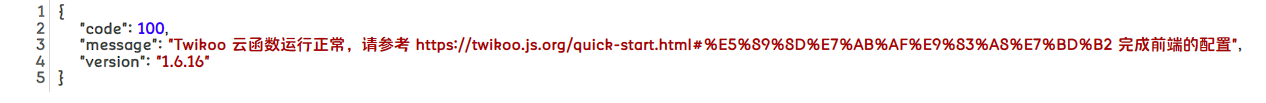
主题文件设置
设置主题使用Twikoo
1 | comments: |
配置envID
1 | # Twikoo |
暂时就这样,以后出现问题再更。
评论
匿名评论隐私政策
✅ 你无需删除空行,直接评论以获取最佳展示效果